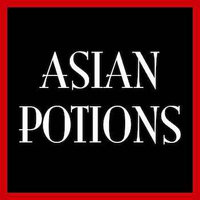Online Shopping Guide
Step 1

- Select your product and click ADD TO CART to add the item into your shopping cart.
Step 2

- By clicking ADD TO CART, you will be redirected to a page, where you can view the products you wish to purchase. Choose the amount you want.
- You can also add a note by clicking on the ' ADD A NOTE' button.
- When you are satisfied with the amount, click on CHECKOUT.
- To cancel the items picked, choose 'REMOVE' and the items picked will be removed from your cart
Step 3

- You may continue to browse other items by clicking the Close button OR click on the category tabs on the top page bar. Just repeat steps 1 & 2 for all other selected products.
Step 4

- Once you have finished selecting your products, simply complete your delivery details and proceed to payment.
Step 5

- Fill in the details required in the respective fields.
- Check in KEEP ME UPDATED to subscribe to our newsletter for the latest promotions, new product launches, campaigns and blog posts.
- Click COMPLETE MY PURCAHSE to complete your order. However if you would want to cancel your order, click CANCEL AND RETURN TO STORE.
Step 6

- Thank you for shopping with Asian Potions!
- You will receive your order ID and an email receipt containing information about your order will soon follow.